Description
SUPPORTED MODELS:
All iPhone Models (Lost / Stolen / Erased NOT Supported).
ABOUT:
PLEASE NOTE!!!
1. Only clean devices are supported! No Refund for lost, stolen or erased devices.
(And, if this phone belongs to someone else and they blocked the phone, we will not be responsible for any unsuccessful unlocking which result from that situation.)
You can check the phone status (whether clean or not) here.
2. This iCloud unlocking service only available on Weekdays (Monday – Friday).
3. This iCloud unlocking service only remove the iCloud Password, It will not factory unlock your handset.
REQUIRED INFORMATION:
1. IMEI Number:
The 15-digit number that unique to every handset (some may got 17-digit one). Simply dial *#06# from your handset, or go to the Settings > General > About on your iPhone. You can also find it out on your SIM card tray.
2. Model of your iPhone.
3. Screen-shoots of your phone information.
These should include the email address locked to the iCloud, the MEID number, and ICCID number.
UNLOCKING PROCESS:
1. Choose the right phone model, and then add it in your cart.
2. Go to the cart, press check-out.
3. Place the order by clicking “pay with Paypal”. (Note: we accept pay-pal only, so your money is secured.)
4. Once your payment been successfully processed, you will receive a confirmation email. You need to:
– Double check the phone model provided.
– Reply the email with your screen-shoots (please see below as examples).
Please reply us within 24 hrs since the time order been placed, and if anything you submitted was wrong, please reply us within 24 hrs to update.
Note: Mobile Essentials will only contact you by using customerservice@mobileessentials.com.au or (03) 9800 2700 and will never ask for your bank information through above methods. So please check the contact information you receive carefully and do not disclosure your bank information.
5. Then just simply wait your iPhone been unlocked (iCloud removal).
FAQs:
Do I have to send my iPhone to you?
The answer is No. We understand the importance to have a phone on hand, so keep your phone while we provide remote unlocking service. In the end, you just need to completes the unlocking process by synchronising handset in iTunes.
NOTICE:
We do not unblock lost/stolen/insurance claimed handsets as it is illegal in Australia.
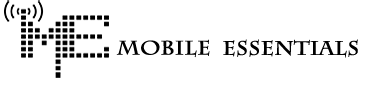














Reviews
There are no reviews yet.