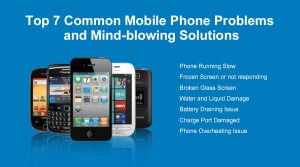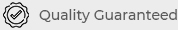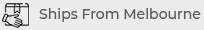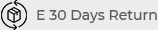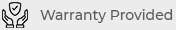Common Mobile Phone Issues and How to Fix Them
Mobile phones have become an essential part of our daily lives, but they are not without their problems. From unresponsive screens to battery issues, mobile phone problems can be frustrating and disruptive. This article will explore some of the most common mobile phone issues and provide practical solutions to fix them.
1. Screen Issues
A. Cracked or Broken Screen
One of the most common mobile phone issues is a cracked or broken screen. This can happen from accidental drops or impacts. A cracked screen can affect the touch functionality and visibility of your phone.
Solution:
DIY Repair Kits: Purchase a screen repair kit online. These kits usually come with the necessary tools and a replacement screen. Follow the instructions carefully to replace the screen.
Professional Repair: If you’re not comfortable with a DIY repair, take your phone to a professional repair shop. They can replace the screen quickly and efficiently.
B. Unresponsive Touch Screen
An unresponsive touch screen can be caused by software glitches, dirt, or damage.
Solution:
Restart Your Phone: Sometimes, a simple restart can fix an unresponsive touch screen.
Clean the Screen: Use a soft, lint-free cloth to clean the screen. Make sure your hands are clean and dry.
Software Update: Check if there are any available software updates for your phone. Updates can fix bugs that might be causing the issue.
Factory Reset: If the problem persists, consider performing a factory reset. Make sure to back up your data before doing so.
2. Battery Problems
A. Rapid Battery Drain
Rapid battery drain is a common issue that can be caused by background apps, high screen brightness, or an aging battery.
Solution:
Close Background Apps: Ensure that no unnecessary apps are running in the background.
Reduce Screen Brightness: Lower the screen brightness or use adaptive brightness settings.
Battery Saver Mode: Enable battery saver mode to extend battery life.
Replace the Battery: If your phone is older, the battery might be worn out. Consider getting a battery replacement.
B. Phone Won’t Charge
If your phone won’t charge, it could be due to a faulty charging cable, a damaged charging port, or software issues.
Solution:
Check the Charging Cable and Adapter: Try using a different charging cable and adapter to see if the issue persists.
Clean the Charging Port: Use a small brush or a toothpick to carefully clean out any debris in the charging port.
Restart Your Phone: Sometimes, a simple restart can fix charging issues.
Software Update: Check for software updates that might address charging problems.
Professional Repair: If none of the above solutions work, take your phone to a repair shop for further diagnosis.
3. Connectivity Issues
A. Wi-Fi Connection Problems
Wi-Fi connection problems can be caused by router issues, network settings, or software glitches.
Solution:
Restart Your Router: Unplug your router, wait for a few minutes, and then plug it back in.
Forget and Reconnect to the Network: Go to your phone’s Wi-Fi settings, forget the problematic network, and reconnect to it.
Reset Network Settings: Resetting your network settings can resolve connectivity issues. Go to your phone’s settings and select the option to reset network settings.
Software Update: Check for any available software updates for your phone.
B. Bluetooth Connectivity Issues
Bluetooth issues can prevent you from connecting your phone to other devices like headphones or speakers.
Solution:
Toggle Bluetooth Off and On: Turn off Bluetooth, wait a few seconds, and turn it back on.
Restart Your Phone: Restarting your phone can sometimes resolve Bluetooth issues.
Unpair and Re-pair Devices: Go to Bluetooth settings, unpair the problematic device, and pair it again.
Software Update: Ensure your phone’s software is up to date.
4. Performance Issues
A. Slow Performance
Slow performance can be caused by insufficient storage, too many background apps, or software glitches.
Solution:
Clear Cache: Clear the cache to free up memory and improve performance.
Close Background Apps: Ensure that no unnecessary apps are running in the background.
Free Up Storage Space: Delete unnecessary files and apps to free up storage space.
Software Update: Check for software updates that might improve performance.
Factory Reset: If the problem persists, consider performing a factory reset. Back up your data before doing so.
B. Overheating
Overheating can be caused by heavy usage, background apps, or hardware issues.
Solution:
Avoid Heavy Usage: Limit heavy usage such as gaming or streaming for extended periods.
Close Background Apps: Ensure that no unnecessary apps are running in the background.
Remove Case: Remove the phone case to allow better heat dissipation.
Restart Your Phone: Restarting your phone can sometimes help.
Professional Repair: If your phone continues to overheat, take it to a repair shop for further diagnosis.
5. Camera Issues
A. Blurry Photos
Blurry photos can be caused by dirty lenses, incorrect settings, or hardware issues.
Solution:
Clean the Lens: Use a soft, lint-free cloth to clean the camera lens.
Check Settings: Ensure that your camera settings are correct and that the lens is focused.
Restart Your Phone: Restarting your phone can sometimes resolve camera issues.
Professional Repair: If the problem persists, there may be a hardware issue that requires professional repair.
B. Camera App Crashes
Camera app crashes can be caused by software glitches or insufficient memory.
Solution:
Close Other Apps: Ensure that no other apps are running in the background.
Clear Cache: Clear the cache of the camera app.
Restart Your Phone: Restarting your phone can sometimes resolve camera app crashes.
Software Update: Check for software updates that might fix the issue.
Factory Reset: If the problem persists, consider performing a factory reset. Back up your data before doing so.
Conclusion
Mobile phone issues can be frustrating, but most common problems have simple solutions. By following the tips outlined in this article, you can troubleshoot and fix many of the common issues you may encounter. Regular maintenance and updates can help prevent problems and keep your phone running smoothly. If you encounter a problem that you cannot fix on your own, don’t hesitate to seek professional help. Maintaining your phone in good working condition will ensure that it continues to serve you well. https://www.mobileessentials.com.au/mobile-phone-repair-melbourne/