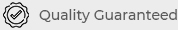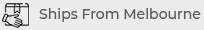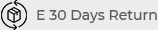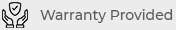How to Handle iPhone Screen Damage
Dealing with iPhone screen damage can be frustrating, but understanding how to handle it effectively can save you time and money. Whether your screen is cracked, shattered, or malfunctioning, knowing the right steps to take will help you address the issue efficiently. This comprehensive guide covers everything you need to know about managing iPhone screen damage, from initial assessment to repair options.
1. Assess the Extent of the Damage
Before taking any action, it’s important to assess the extent of the damage to your iPhone screen. This will help you determine whether you need a simple fix or a full replacement.
Consider the following types of damage:
- Cracks: Minor cracks might affect only the surface, while major cracks could impact the screen’s functionality.
- Shattered Glass: Shattered screens often require immediate attention to prevent further damage or injury.
- Unresponsive Touchscreen: If the touchscreen is not responding, the issue could be internal or related to the screen itself.
- Display Issues: Problems like discoloration or flickering may indicate underlying hardware issues.
Steps to Assess Screen Damage
To evaluate the damage:
- Inspect Visually: Look for visible cracks, chips, or shattered glass on the screen.
- Test Functionality: Check if the touchscreen responds to taps and swipes, and assess the display quality.
- Consult Online Guides: Use online resources to determine the severity of the damage and potential repair solutions.
2. Determine Immediate Actions
Once you’ve assessed the damage, decide on the immediate actions to take. Prompt action can help prevent further issues and protect your device.
Consider these immediate steps:
- Power Off the Device: Turn off your iPhone to avoid electrical shorts and further damage.
- Apply Temporary Protection: Use a screen protector or tape to cover cracks and prevent glass shards from causing injury.
- Backup Your Data: If possible, back up your iPhone data to iCloud or another storage solution to protect your information.
Why Immediate Action is Important
Taking immediate steps:
- Prevents Further Damage: Helps avoid additional issues such as internal component damage or glass fragments.
- Ensures Data Safety: Protects your data from being lost in case the device becomes unusable.
- Reduces Injury Risk: Prevents potential injury from sharp glass pieces.
3. Explore Repair Options
Decide whether to opt for a DIY repair or professional service based on the damage assessment. Each option has its benefits and drawbacks, so choose the one that best suits your needs and skills.

Here are the main repair options:
- DIY Repair: If you have the necessary tools and skills, you might consider replacing the screen yourself. This can be cost-effective but requires careful handling.
- Professional Repair: Professional repair services offer expertise and can handle complex issues. This is often the best option for extensive damage or if you’re not comfortable with DIY repairs.
- Apple Authorized Service Providers: For those with warranty coverage or AppleCare, using authorized service providers ensures that the repair maintains warranty validity.
Pros and Cons of Each Repair Option
Consider the following:
- DIY Repair:
- Pros: Lower cost, hands-on experience.
- Cons: Risk of further damage, potential voiding of warranty.
- Professional Repair:
- Pros: Expertise, quality parts, and warranty preservation.
- Cons: Higher cost, potential wait time.
- Apple Authorized Service:
- Pros: Warranty protection, high-quality repair.
- Cons: Potentially higher cost, limited to Apple’s service centers.
4. Prevent Future Damage
Taking steps to prevent future screen damage can save you from costly repairs and keep your iPhone in good condition. Implementing protective measures will help safeguard your device from accidental damage.
Here are some preventive measures:
- Use a Screen Protector: Apply a high-quality screen protector to shield your screen from scratches and minor impacts.
- Invest in a Durable Case: Use a robust phone case that offers protection against drops and impacts.
- Avoid Risky Situations: Be mindful of where you place your phone to avoid situations that might lead to damage.
Choosing the Right Protection
To select effective protection:
- Screen Protectors: Choose protectors that are compatible with your iPhone model and offer adequate coverage.
- Phone Cases: Look for cases that provide a good balance between protection and accessibility to device features.
5. Handling Insurance and Warranty Claims
If your iPhone is covered by insurance or a warranty, understand how to handle claims for screen damage. This can help offset repair costs and ensure that your device is fixed or replaced according to the coverage terms.
Here’s how to manage insurance and warranty claims:
- Check Your Coverage: Review your insurance policy or warranty terms to understand what is covered and any associated costs.
- Contact Your Provider: Reach out to your insurance provider or warranty service for instructions on filing a claim.
- Follow Claims Process: Provide necessary documentation and follow the claims process to get your device repaired or replaced.
Tips for Efficient Claims Handling
To ensure smooth claims processing:
- Keep Records: Maintain records of your iPhone’s purchase, warranty, and any previous repairs.
- Document Damage: Take clear photos of the screen damage to provide evidence for your claim.
- Follow Instructions: Adhere to all instructions provided by your insurance or warranty provider to avoid delays.
Conclusion
Handling iPhone screen damage effectively involves assessing the extent of the damage, taking immediate actions to protect your device, exploring repair options, preventing future issues, and managing insurance or warranty claims. By following this guide, you can address screen damage efficiently and keep your iPhone in excellent condition. Whether you choose a DIY repair, professional service, or utilize your device’s warranty, taking informed steps will help you navigate the repair process with confidence.